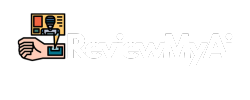ElevenLabs Overview
The rapid advancements in AI technology have transformed the landscape of digital communication, with ElevenLabs emerging as a standout player in the field of AI voice text to speech. Known for its cutting-edge innovations and user-friendly approach, ElevenLabs offers a suite of features that cater to a wide range of applications, from accessibility tools to creative content production. This review delves into the capabilities of ElevenLabs, highlighting its strengths and potential areas for improvement.
In the following sections, we will explore the various features that make ElevenLabs a game-changer in the AI voice text to speech market. From its intuitive user interface to its exceptional voice quality and range, we will provide an in-depth analysis of how this tool can enhance both personal and professional projects.
We will also discuss the potential ethical considerations associated with its use, as well as practical tips for maximizing its capabilities.
In a Hurry? Here’s a Quick Summary (1-Minute Read)
- High-Quality AI Voice Text to Speech: ElevenLabs delivers natural-sounding speech that closely mimics human intonation and cadence. Perfect for creating engaging voiceovers. Learn more about voice quality.
- Versatile Applications: From audiobooks to video narration and customer service automation, ElevenLabs caters to a wide range of industries. Discover how ElevenLabs can enhance your projects.
- Customizable Voice Settings: Adjust pitch, speed, and tone to create the perfect voice for any project. Explore customization options.
- Supports 32 Languages: ElevenLabs’ advanced AI models can generate speech in multiple languages and dialects, making it ideal for global audiences. See language support details.
- User-Friendly Interface: Get started quickly with intuitive tools and tutorials that simplify the voice generation process. Find out how to use ElevenLabs.
- Competitive Pricing: While slightly more expensive than some alternatives, ElevenLabs offers flexible plans and a free option for testing. View pricing plans and special offers.
- Safe and Secure: ElevenLabs prioritizes user privacy and data security, adhering to strict global standards. Learn about the platform’s security features.
What is ElevenLabs?
ElevenLabs is an advanced AI voice text to speech platform designed to create high-quality, natural-sounding voiceovers. This tool leverages state-of-the-art neural networks to deliver speech that closely mimics human intonation and cadence, setting a new standard for realism in digital voice synthesis.
Founded with the vision of revolutionizing text to speech technology, ElevenLabs provides solutions that cater to a broad spectrum of industries, including media, education, and technology. Its features are designed to facilitate seamless integration into various applications, making it a versatile tool for developers and content creators alike.
Learn more about this powerful AI text to speech tool in our step by step guides.
ElevenLabs’ Mission: Making Voice Technology Universally Accessible
At the heart of ElevenLabs’ mission is the commitment to revolutionize voice technology by making content accessible in 32 languages and voice.
By developing advanced AI audio models, the company strives to empower users across various industries with tools that are versatile, scalable, and tailored to meet diverse needs, all while ensuring safe and responsible deployment.
Who Can Benefit from ElevenLabs?
ElevenLabs is perfect for anyone looking to elevate their digital content through lifelike, AI-generated voiceovers. Whether you’re a content creator, educator, marketer, or developer, ElevenLabs provides an intuitive and powerful AI solution for transforming text into speech, making it accessible to users with varying levels of technical expertise.
Specific Use Cases of ElevenLabs for Your Industry
- Content Creators: Ideal for podcasters, YouTubers, and video producers who need high-quality, professional narration. Creators can also seamlessly convert text scripts into voiceovers for social media content, using a clone of their own voice or selecting from a diverse voice library. This eliminates awkward pauses and enhances content delivery.
- Educators: Perfect for crafting engaging e-learning materials, audiobooks, and more. Yoga instructors can utilize ElevenLabs’ voice library and voice customization tools to enhance meditation routines with AI-narrated sessions, providing a more immersive experience for students.
- Businesses: Effective for enhancing customer service through virtual assistants, automated phone systems, and more. ElevenLabs’ voice synthesis technology can also be used to create dynamic audio content for marketing, internal communications, or even AI-narrated presentations, improving engagement and professionalism.
- Developers: Provides robust APIs for seamless integration of voice synthesis into various applications and services. This includes creating customized voice interactions for apps, games, and other digital platforms, enabling a more interactive and personalized user experience.
- Bloggers: Bloggers can embed audio versions of their posts directly into their websites, allowing readers to listen to content on the go. This not only enhances accessibility but also provides a new way for audiences to engage with written content.
- Podcasters: Take podcasting to the next level by turning written scripts into high-quality audio. Leverage ElevenLabs’ voice library to customize voices for different segments or characters, or use voice cloning to maintain consistency with your own voice. Additionally, dub your podcast into other languages to reach a global audience.
- Authors: Authors can quickly turn their novels, essays, or memoirs into multi-speaker audiobooks using ElevenLabs’ advanced AI capabilities. This allows for the production of professional-quality audiobooks within hours, opening up new avenues for content distribution and reader engagement.
Step-by-Step Guides ElevenLabs Key Features
Click to jump to a section:
- How to Create a Free ElevenLabs Account
- Professional Voice Cloning
- Projects (for AudioBooks and more)
- Text to Speech
- Speech to Speech
- Voiceover Studio
- AI Dubbing & Video Translator
- Audio Native
- Voice Isolator
- Voice Library
- Sound Effects
How to Create an ElevenLabs Account and Access the Free Text to Speech AI
Step-by-Step Guide
Time needed: 1 minute
How to Create an Account
- Create an Account
Sign up on the ElevenLabs website with your email address and password, or choose “Sign Up with Google”.
Check “I agree to the terms of service and privacy policy” and the Captcha. - Add your details
You can skip these steps if you wish or continue reading if you want to personalize your experience.
Add your first name and Select an option from the dropdown where you heard about ElevenLabs. Click Next. - Personalize your experience
Select which option best describes who you are.
- Personalize your experience further
Select what type of content you create.
Professional Voice Cloning *(Creator Plan and above)
Generate an AI replica of your voice that’s virtually identical!
ElevenLabs’ voice cloning technology offers a remarkable solution for content creators, filmmakers, and professionals who want to replicate their own voice with exceptional accuracy. With just 30 minutes of audio, you can create a lifelike voice clone that captures your unique tone, inflection, and emotional range.
This makes it perfect for automating tasks like video voiceovers for Youtube, Youtube Shorts, TikTok and Instagram, ad reads, and podcasts, allowing you to maintain a consistent and personalized narration across various projects while reducing the time and cost typically associated with professional audio production.
In addition to its advanced voice modeling capabilities, ElevenLabs ensures that your voice data remains secure and private throughout the cloning process. Their proprietary Voice Captcha mechanism protects your voice, giving you confidence as you create and use your custom voice model.
For creators and filmmakers working on a budget, this technology provides a cost-effective alternative to traditional recording equipment and voice actors, enabling you to produce high-quality content efficiently and affordably.
How to Profesionally Clone Your Voice on ElevenLabs
Step-by-Step Guide:
1. Go to the ElevenLabs App and Select Voices and click Add a new Voice.

2. Select Professional Voice Cloning (Note that you can only voice clone one digital replica of your voice.)

3. Read through all the recommendations when uploading your audio sample, or you can check out the summary below and click Start.

4. Customize your new voice name and upload your source audio that you want to clone. Add a Label if you want and a Description of your voice and click Create Professional Voice.


5. You will be prompted to provide a Voice Verification to confirm that the sample you have submitted is yours. Click Start Verification.

6. After Verification, your AI voice will be generated, you can check the status on this page by hovering your mouse on ElevenLabs modules being generated.

7. You will receive a confirmation after the Datasets are completed. Click on Use to add your clone generation to your voices and start using your new AI voice.

Essential Tips
- Use Quality Equipment: For the best results, use high-quality recording equipment, ideally an XLR mic with a dedicated audio interface.
- Use a Pop Filter: This helps minimize plosives for clearer audio.
- Maintain Proper Mic Distance: Position yourself about two fists away from the microphone.
- Record in Silence: Ensure no background noise or interference for clean audio.
- Optimize Room Acoustics: Record in a sound-treated space to reduce echoes.
- Pre-process Audio: Edit out long pauses or filler words; the AI mimics everything.
- Control Volume: Keep volume steady, ideally between -23dB and -18dB RMS.
- Provide Ample Audio: Upload at least 30 minutes of clean audio; 3 hours is ideal.
- Verify Before Uploading: Double-check your samples before uploading; changes can’t be made afterward.
- Voice Verification: Verify using similar equipment and tone as in your recordings.
Here is my professionally cloned voice, I can’t tell the difference (and only with 10 minutes of audio uploaded):
Projects for AudioBooks and more *(Creator Plan and above)
ElevenLabs’ project feature allows users to generate high-quality MP3 voiceovers for long-form text, such as entire web pages, articles, or even books, in just seconds.
This feature is especially beneficial for those who need to customize voice styles for various types of long-form media, providing an accessible and efficient way to consume or distribute content on the go, you simply convert any long text into audio.
The number of projects you can run simultaneously increases with your subscription level, allowing for greater flexibility and productivity.
This feature is ideal for tech enthusiasts who want to listen to lengthy articles during their commute, bloggers who wish to offer audio versions of their posts to readers, and authors looking to produce cost-effective audiobooks quickly and efficiently.
Here is the feature in action, based on the above text:
How to use Projects on ElevenLabs
Step-by-Step Guide:
1. Go to the ElevenLabs App and Select Projects and click Add a new Project

2. Customize your new project name, default voice, model, and other settings and click Create Project. (You can optionally import a Document or URL which you want converted to audio.)

3. Customize the voice you want and Voice Settings like Stability and Clarity or Exaggeration and click Convert when you are satisfied with the output.

4. Convert either the entire project or select specific chapters and click Convert.

5. Confirm you have the ammount of credits needed and click Convert.

AI Voice Generator Text to Speech
ElevenLabs excels as an AI voice generator for text to speech applications, offering high-quality audio that closely mimics human speech with remarkable accuracy. This tool is perfect for creating engaging content across various mediums, such as audiobooks, podcasts, and videos.
The platform provides a range of models to choose from, including the Eleven Multilingual v2, which is the most life-like and emotionally rich mode available in 29 languages. For those looking for more economical options, there are other high-quality models that support up to 32 languages and are 50% cheaper to generate, like Eleven Turbo v2.5.
The platform offers several customizable settings to ensure that the generated audio meets your specific needs:
- Stability: You can adjust this setting to make the speech output either “More Variable,” adding a natural fluctuation in tone, or “More Stable” for a consistent delivery.
- Similarity: This setting allows you to control how closely the generated speech resembles the original input. You can choose a “Low” setting for more variation or “High” for a near-exact match.
- Style Exaggeration: This feature lets you enhance the expressiveness of the voice, ranging from “None” for a neutral tone to “Exaggerated” for a more dramatic effect.
How To use Elevenlabs Text to Speech
Step by Step Guide:
1. Go to the ElevenLabs App, Click on Speech and Select Text to Speech
2. Enter your desired text, Select the Voice you want to use and Modify settings according to your preference, then click Generate speech.

ElevenLabs AI Voice Generator Speech to Speech
The Speech to Speech feature in ElevenLabs can be generated in the same way and offers identical settings to those available in the Text to Speech mode, but instead of generating a voice from text, it allows you to modify an existing voice from an inputted MP3 file.

You can change the voice to another one from their extensive library or even switch the language of the original audio. This makes it an incredibly versatile tool for content creators who need to modify or enhance audio recordings, providing the flexibility to adapt the voice and language as required for different projects.
Voiceover Studio
ElevenLabs’ Voiceover Studio offers users a flexible platform for creating interactive content with greater creative control compared to the Dubbing Studio. The tool integrates an audio timeline with a sound effects feature, allowing users to craft dialogues between multiple speakers, select voices, and add sound effects seamlessly.
To start, users can either upload a video or create a voiceover from scratch. The interface is similar to Dubbing Studio but with more freedom, especially when working without time constraints. Users manually create Speaker Cards, add Voiceover or SFX tracks, and customize each clip’s settings. The studio features “Dynamic Generation,” where clip lengths automatically adjust based on the text, offering more fluid timing.
Voiceover Studio is quota-efficient, with costs only incurred during audio generation. It also allows for translation into multiple languages and easy export of projects in various file formats, making it a versatile tool for content creators looking to enhance their projects with custom voiceovers and sound effects.
Here is Elevenlabs step by step tutorial on Voiceover Studio:
ElevenLabs Free AI Dubbing & Video Translator
ElevenLabs offers free AI voice text to speech for dubbing and video translation services, allowing users to reach broader audiences by translating content into different languages without losing the original context or emotion.
Step by Step Guide:
1. Go to the ElevenLabs App, Select Dubbing Studio and Click Create new dub

2. Select a name for your Project, set your Preferences for the dubbed content and add an Audio or video source and click Create dub. (I have selected a Youtube video from Elevenlabs to translate from English to German).

Here is the result:
Audio Native
ElevenLabs’ Audio Native allows you to seamlessly add human-like voiceovers to your blog, news site, or newsletter. This embeddable audio player automatically generates narrations for your articles, making your content more accessible and engaging for a global audience.
With easy setup and customization options, Audio Native offers a new way to connect with your readers, turning your written words into immersive audio experiences. Whether you’re using React, WordPress, or any other platform, integrating Audio Native is straightforward, helping you to enrich your content and reach a broader audience effortlessly.
Check out the guide from ElevenLabs on How to Embed ElevenLabs on any web page
Voice Isolator
ElevenLabs’ Voice Isolator is a powerful tool designed to enhance your audio by removing unwanted background noise, leaving you with clear, high-quality speech.
Whether you’re working on film, podcast, or interview post-production, this AI-driven tool effortlessly strips away distractions like street noise and mic feedback. Simply upload your audio file, and Voice Isolator will deliver clean, studio-quality vocals, making it perfect for transforming outdoor interviews or refining your podcast recordings.
Here is the Voice Isolator in Action (Source: ElevenLabs)
Voice Library
The extensive voice library offers a wide range of options, allowing users to find the perfect voice for any project, from corporate narrations to character voices for games and animations.
How to use the ElevenLabs Voice Library:
Simply go to Voices feature within the app and browse or search for characteristics of the voice you are looking for like “misterious” or “dramatic”, you can sample the voices before you make a decision.
After you have found the perfect voice you were looking for, simply click Add to My Voices, and the voice will be added to “My Voices” section, which you can then use when generating from Text to Speech or Speech to Speech for example.

ElevenLabs Sound Effects
Explore the endless possibilities with ElevenLabs’ Sound Effects Generator, where you can craft everything from cinematic soundscapes to the everyday sounds that bring your projects to life.
Whether you’re working on a blockbuster film, an indie video game, or a major production, this tool empowers you to create the perfect auditory experience with just a few prompts.
How to use Sound Effects in Elevenlabs:
Simply go to Sound Effects feature within the app and type your desired prompt and click Generate Sound Effects. You get 4 different variations of your prompt which you can download, and it gets saved in your “History”.
Go to Explore and check out the latest Weekly top picks of the most used or loved sound effects from other users.

Sometimes the sound effects are not accurately generated as in the prompt and could be a sort of hit and miss until you find the right prompt, also you get four generations of the sound effect.
Example Prompts and results:
“Heavy rainfall on a tin roof with distant thunderclaps”
“Footsteps on crunchy autumn leaves in a quiet forest”
“Vintage typewriter keys clacking with the occasional ding of a carriage return”
How Does ElevenLabs Work?
ElevenLabs harnesses cutting-edge deep learning algorithms to convert text into highly realistic and contextually-aware speech.
By training on extensive datasets, the platform produces voices that are not only natural-sounding but also highly customizable to suit specific tones, styles, and languages, making it a leader in the AI voice text to speech industry.
Technical Architecture
The AI architecture of ElevenLabs is built on sophisticated neural networks that analyze text input and generate speech in real time. This process involves multiple layers of processing to ensure the output is both accurate and emotionally resonant, mimicking human speech patterns effectively.
Training Data
ElevenLabs employs diverse datasets in multiple languages, ensuring that the AI can handle various accents and dialects. This extensive training allows the tool to maintain a high degree of authenticity and cultural sensitivity across different linguistic contexts.
Best Practices
- Preview Voices: Listen to several options before settling on a voice to ensure it aligns with your project’s tone.
- Experiment with Settings: Use different pitch and speed settings to see how they affect the voice’s naturalness.
- Utilize Tutorials: Leverage available resources and tutorials to maximize your use of the platform.
How Much Does ElevenLabs Cost?
ElevenLabs offers a variety of pricing plans designed to accommodate different user needs, from individual content creators to large enterprises. Pricing is flexible, with options for monthly subscriptions or pay-as-you-go models.
Pricing Plans
| Plan | Cost | Included Credits | What’s Included |
|---|---|---|---|
| Free | $0/month | 10k credits |
|
| Starter | $5/month | 30k credits |
|
| Creator | $11/month | 100k credits |
|
| Pro | $99/month | 500k credits |
|
| Scale | $330/month | 2,000 minutes |
|
| Business | $1,320/month | 11M credits |
|
| Enterprise | Contact us | Custom |
|
Cost-Effectiveness
Compared to competitors, ElevenLabs offers competitive pricing with a strong feature set. The flexibility in pricing models allows users to select a plan that aligns with their usage patterns and budget constraints.
Best Voice Settings for ElevenLabs
To achieve the best results with ElevenLabs, users should explore various voice settings that enhance the naturalness and emotional resonance of the AI-generated speech.
Recommended Settings
When working with ElevenLabs’ advanced AI voice technology, achieving the perfect voice output for your project involves more than just selecting a voice. The platform offers a variety of settings that allow you to customize the generated speech to match the specific tone, style, and emotional resonance you’re aiming for.
By understanding and adjusting these settings—Stability, Similarity, Style Exaggeration, and Speaker Boost—you can create audio that not only sounds natural but also fits the unique demands of your content.
Stability
The stability slider controls the amount of variation between each generation of speech.
Lowering the stability introduces a broader emotional range, making the voice more lively and dramatic. However, setting it too low might result in overly random performances, where the voice could sound inconsistent or speak too quickly.
Increasing the stability produces a more consistent and serious tone, which is ideal for content that requires a steady delivery.
Similarity
The similarity slider adjusts how closely the AI-generated voice matches the original recording.
If the original audio quality is poor, setting this slider too high may cause the AI to replicate unwanted artifacts or background noise from the original recording.
Lower settings allow for more creative freedom, but could also deviate further from the original voice’s characteristics.
Style Exaggeration
The style exaggeration setting, available in newer models, amplifies the original speaker’s style, adding emphasis and character to the voice.
While this can make the output more engaging, it also consumes additional computational resources and can make the voice less stable. It’s generally recommended to keep this setting at zero unless a more pronounced style is desired.
Speaker Boost
The speaker boost setting enhances the similarity to the original speaker, making the generated voice sound more like the original.
This setting also requires higher computational power and may increase latency slightly.
The changes introduced by this feature are often subtle but can be effective in achieving a closer match to the original speaker’s voice.
Tips for Optimization
- Test Different Combinations: Experiment with various settings to find the optimal combination that suits your project’s requirements.
- Consistency: Maintain consistent settings across similar projects to establish a recognizable voice identity.
Best ElevenLabs Voice for TikTok
TikTok has become a popular platform for creative content, and ElevenLabs can help enhance videos with captivating voiceovers that engage audiences. The free text to speech AI features can be particularly useful for creators looking to produce content efficiently and effectively.
Adam Text To Speech AI Voice
The Adam voice in ElevenLabs is rapidly becoming the go-to choice for TikTok and social media creators. With its clear, natural, and relatable tone, Adam stands out in the crowded world of digital content, helping to grab viewers’ attention right from the start.
As a trending voice, it’s already driving higher engagement and boosting views, making it an essential tool for anyone serious about growing their channel. By leveraging the Adam voice AI free option, you can elevate your content, making it more professional and appealing, ultimately attracting more followers and increasing your reach across platforms.
Check adam text to speech demo below:
Step-by-Step Guide how to get ElevenLabs Adam Voice Free
1. Go to the ElevenLabs App, and in either tab you are Search for Adam (Legacy) Voice. If you can’t find it go to “Voices” tab and Search there and Add it to your Voices.

3 Tips for the Perfect Voiceover
- Match Voice to Content: Choose a voice that complements the style and tone of your content.
- Keep it Natural: Adjust settings to avoid overly robotic or unnatural speech.
- Proofread Text: Ensure your text is free of errors to avoid unnecessary reprocessing.
- Pace and Clarity: Adjust the speed of the voiceover to match the natural pacing of speech, ensuring that the content is clear and easily understandable.
- Use Emphasis Wisely: Utilize emphasis settings to highlight key points in your content by placing “quotation marks” around words you want to emphasize, making sure the most important information stands out to your audience.
- Incorporate Pauses: Use ellipses (…) in your script to insert natural pauses, giving your voiceover a more conversational and engaging flow.
How to Cancel ElevenLabs Subscription
Step by Step Guide:
1. Locate and Click on Your ElevenLabs Account, then Click Profile.

2. Scroll Down until you see the Subscription Plans and click Cancel Subscription. Optionally, from here you can also Downgrade or Upgrade your current Subscription.

3. Check how many Unused credits you still have available and click Proceed.

4. Optionally, Select a reason for cancelling or add your own as in my example and click Cancel Subscription.

5. You are Done. From the same Subscription tab, you can now check how many days you have available in your current subscription, check unused credits, or even Resume Subscription.

Top 3 ElevenLabs Alternatives
While ElevenLabs is a leading tool in the AI voice text to speech market, there are other options that might suit specific needs better. Here are the top three alternatives:
1. Lovo
Lovo offers a wide range of voices and languages, focusing on providing realistic voice synthesis for commercial applications. It is known for its user-friendly interface and robust customization options.
2. Speechify
Speechify excels in accessibility, offering features specifically designed to assist individuals with reading difficulties. Its ease of use and natural-sounding voices make it a popular choice for personal and educational use.
3. Murf
Murf is renowned for its versatility, offering a comprehensive suite of tools for creating professional-quality voiceovers. With strong integration capabilities and a vast voice library, it is a great choice for businesses and content creators.
ElevenLabs Platform Highlights and Key Offerings
Ease of Use
ElevenLabs is designed with the user in mind, providing an intuitive interface that facilitates easy navigation and efficient operation. New users will find it easy to get started, while experienced developers will appreciate the advanced tools available.
Voice Quality and Variety
ElevenLabs delivers top-quality AI-generated voices that are ideal for video content creation, with a focus on ease of use and localization. The platform’s voices are designed to naturally capture the nuances of text, adjusting intonation and resonance to match the context.
Users can customize the emotional tone to suit their narrative, ensuring that the speech feels engaging and authentic. With support for 29 languages and a variety of accents, ElevenLabs makes it simple to create content that resonates with global audiences.
The platform also offers a diverse voice library and access to a community of professional voice actors, allowing users to find the perfect voice for any project. The audio output is of supreme quality at 128 kbps, ensuring a high-caliber listening experience. Whether you’re creating content in a single language or multiple, ElevenLabs provides the tools and voices needed to produce natural, authentic-sounding video content.
Integration and Compatibility
ElevenLabs is compatible with a wide range of applications and platforms, supporting multiple file formats to ensure seamless integration into your workflow.
Customization Features
With extensive options for customizing voices, ElevenLabs allows users to adjust pitch, speed, and tone to create unique voiceovers tailored to specific needs.
Security and Privacy
ElevenLabs is deeply committed to safeguarding your personal data through robust security measures such as encryption and secure storage. The platform collects and processes data like contact details and audio recordings to enhance its services while ensuring compliance with global data protection laws, including GDPR.
Users have control over their data, with options to access, update, or delete their information, and data is retained only as long as necessary before being permanently deleted.
In addition to its focus on security, ElevenLabs emphasizes ethical AI usage, actively working to prevent misuse such as unauthorized voice cloning or deepfakes. The platform’s transparency in data practices allows users to understand how their information is handled, ensuring both privacy and responsible use of AI technology.
User Feedback
ElevenLabs has received positive feedback from users on Reddit, with many praising its ease of use, realistic voice quality, and robust features. Testimonials highlight its effectiveness in enhancing digital content on social media and streamlining workflow processes.
Language and Accent Support
ElevenLabs offers robust language and accent support, making it an ideal tool for creating content that resonates with global audiences. With AI voices available in 32 languages, you can easily generate video content in multiple languages, ensuring that your message is effectively communicated across different linguistic and cultural contexts. Each language is supported by voices that maintain their authentic characteristics, allowing for natural and accurate speech generation.
Whether you’re creating content in English, Hindi, Portuguese, or any of the other supported languages, ElevenLabs provides the flexibility to choose the right accent and tone for your project.
The platform’s AI also understands text nuances, adapting intonation and emotional tone to match the narrative, ensuring that the speech aligns perfectly with the intended message. This multilingual capability is essential for anyone looking to produce high-quality, localized content that can engage audiences around the world.
Supported Languages
Here’s a complete list of the 32 languages supported by ElevenLabs:
- English
- Hindi
- Portuguese
- Chinese
- Spanish
- French
- German
- Japanese
- Arabic
- Russian
- Korean
- Indonesian
- Italian
- Dutch
- Turkish
- Polish
- Swedish
- Norwegian
- Filipino
- Malay
- Romanian
- Hungarian
- Ukrainian
- Greek
- Czech
- Danish
- Finnish
- Bulgarian
- Croatian
- Slovak
- Tamil
- Vietnamese
A Bright Future for ElevenLabs
ElevenLabs has established itself as a leader in the AI voice text to speech industry, delivering high-quality and realistic voice synthesis that meets the needs of diverse users. With its innovative features, user-friendly design, and commitment to ethical practices, ElevenLabs is well-positioned to continue driving advancements in digital voice technology.
Final Rating
Based on its impressive capabilities, user satisfaction, and ongoing innovation, ElevenLabs receives an overall rating of 9.5 out of 10. While there are areas for improvement, its strengths in voice quality, customization, and ease of use make it a valuable tool for anyone looking to enhance their digital content.
Frequently Asked Questions
Is ElevenLabs any good?
Yes, ElevenLabs is highly regarded for its realistic voice synthesis, extensive customization options, and user-friendly interface, making it a top choice for AI voice text to speech.
How to use ElevenLabs AI for free?
You can access ElevenLabs’ free AI voice text to speech plan, which offers basic features and limited usage (10,000 credits/month ( approx. 10 min audio)), allowing you to test the platform’s capabilities before committing to a paid subscription.
Who owns ElevenLabs?
ElevenLabs, a privately owned company specializing in AI voice synthesis and text-to-speech technology, was established in 2022 by Piotr Dąbkowski, a former Google machine learning engineer, and Mateusz Staniszewski, a former deployment strategist at Palantir.
What does ElevenLabs do?
ElevenLabs provides AI-driven voice synthesis solutions, enabling users to convert text to speech, clone voices, and integrate voice features into various applications. The company is committed to driving innovation and accessibility in the AI space, delivering cutting-edge solutions that cater to a wide range of users.
Can I use ElevenLabs for YouTube?
Yes, ElevenLabs can be used to create voiceovers for YouTube videos, enhancing content with realistic and engaging narration.
Can I use ElevenLabs for commercial use?
Yes, ElevenLabs offers plans that support commercial use, allowing businesses to leverage its technology for various applications, such as advertising and customer service.
Is ElevenLabs’ Adam Voice Free?
Yes, the Adam voice in ElevenLabs is free to use. You can access this powerful and natural-sounding AI voice without any cost, making it an excellent option for creators looking to enhance their TikTok videos and social media content.
Can I use ElevenLabs for free?
ElevenLabs offers a free plan with limited features, allowing users to explore its capabilities without cost.
Is ElevenLabs free?
ElevenLabs provides a free text to speech AI plan with basic features, as well as paid plans starting as low as $5/month that offer expanded capabilities and higher usage limits.
Is ElevenLabs safe?
Yes, ElevenLabs prioritizes data security and user privacy, implementing robust measures to protect sensitive information.
Can ElevenLabs clone my voice?
Yes, ElevenLabs offers professional voice cloning capabilities, allowing users to create accurate replicas of specific voices for personal or professional use.
Does ElevenLabs have an app?
The ElevenLabs Reader App is now available globally on iOS and Android, complementing the company’s primarily web-based platform. This app allows users to listen to any book, article, PDF, or text on the go, featuring hundreds of high-quality AI voices across 32 different languages.